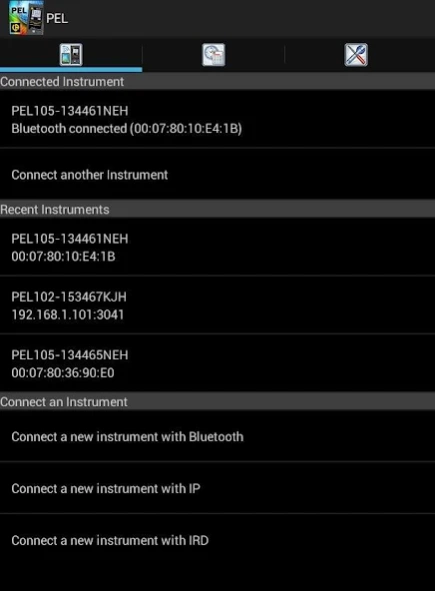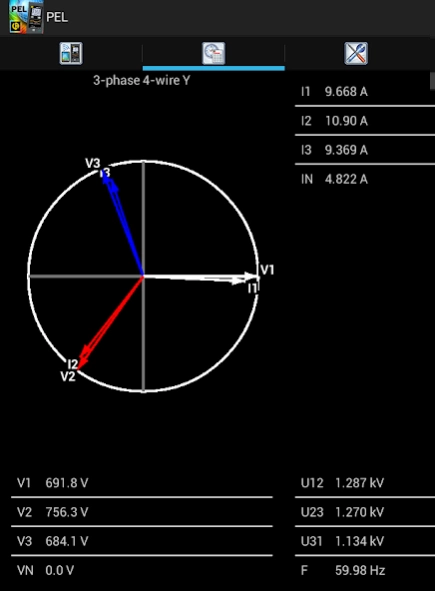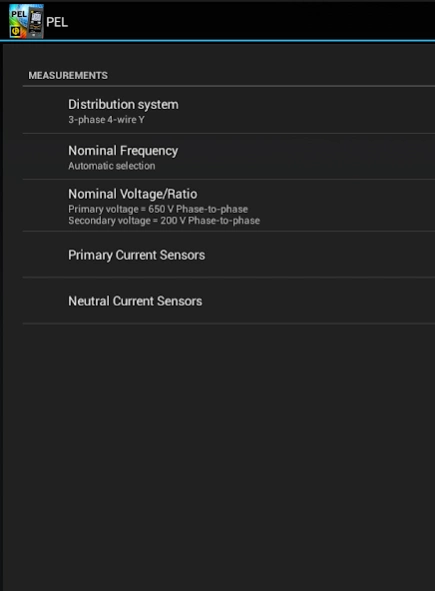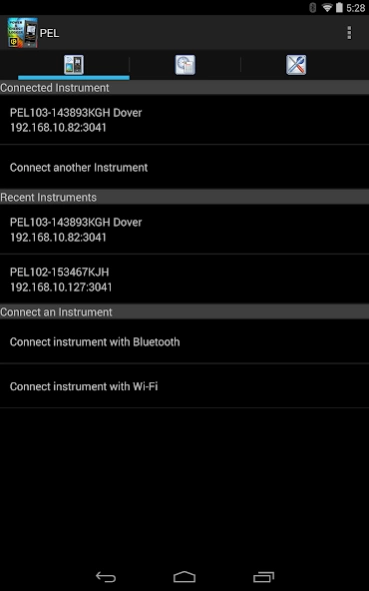PEL 1.8.6
Continue to app
Free Version
Publisher Description
PEL - Allows you to control a Chauvin-Arnoux PEL 102/103/105 from an Android device.
The Power & Energy Logger (PEL) app enables you to work with your Chauvin-Arnoux Power & Energy Logger Models 102, 103, and 105 instruments from an Android device. These instruments provide all the necessary functions for power and energy data logging for most 50Hz, 60Hz, 400Hz, and DC electrical distribution systems.
With the Power & Energy Logger app, you can:
- Connect your Android device to a PEL instrument using a Bluetooth, IP network, or (for the PEL 105) IRD server connection.
- View data currently being measured by the instrument in real-time. This includes the type of distribution system (electrical setup), and (for AC systems) the phasor diagram appropriate for that setup. Real-time data is organized in tables of related measurements for quick navigation and reference, and updated continuously from the instrument.
- Schedule and stop a recording session on the PEL. This can be a recording that starts immediately, or at a future date and time. You can also choose which data to record. The recorded data is stored on the PEL instrument; it can subsequently be downloaded to a PC and analyzed in detail using Chauvin-Arnoux's DataView data analysis software.
- View and/or set configuration variables on the PEL instrument. You can change the type of distribution system being measured, voltage ratios, nominal frequency, current sensors options, communication-related settings, and other information related to the instrument and its operation.
The Power & Energy Logger app provides a quick, convenient, and mobile option for working with a PEL instrument. It provides a substantial subset of the features and functionality offered in DataView, without requiring a PC. And it allows you to easily connect to PEL instruments that may be placed in hard-to-access locations.
About PEL
PEL is a free app for Android published in the System Maintenance list of apps, part of System Utilities.
The company that develops PEL is CHAUVIN ARNOUX. The latest version released by its developer is 1.8.6.
To install PEL on your Android device, just click the green Continue To App button above to start the installation process. The app is listed on our website since 2024-04-03 and was downloaded 0 times. We have already checked if the download link is safe, however for your own protection we recommend that you scan the downloaded app with your antivirus. Your antivirus may detect the PEL as malware as malware if the download link to com.aemc.pel is broken.
How to install PEL on your Android device:
- Click on the Continue To App button on our website. This will redirect you to Google Play.
- Once the PEL is shown in the Google Play listing of your Android device, you can start its download and installation. Tap on the Install button located below the search bar and to the right of the app icon.
- A pop-up window with the permissions required by PEL will be shown. Click on Accept to continue the process.
- PEL will be downloaded onto your device, displaying a progress. Once the download completes, the installation will start and you'll get a notification after the installation is finished.